The Graphical User Interface (GUI)¶
When you first start Meshroom, two windows open:
the main graphical user interface with different panes and in the background the Command-line interface window.
 Menu bar: File / View / About
Menu bar: File / View / About
 Start/Pause/Stop/(Submit) processing with progress bar below
Start/Pause/Stop/(Submit) processing with progress bar below
 Images Pane
Images Pane
 Image Viewer Pane
Image Viewer Pane
 3D Viewer Pane
3D Viewer Pane
 Graph Editor Pane
Graph Editor Pane
 Graph Editor Properties Pane
Graph Editor Properties Pane
 Cache Folder File Path (where temp files and final results are stored)
Cache Folder File Path (where temp files and final results are stored)
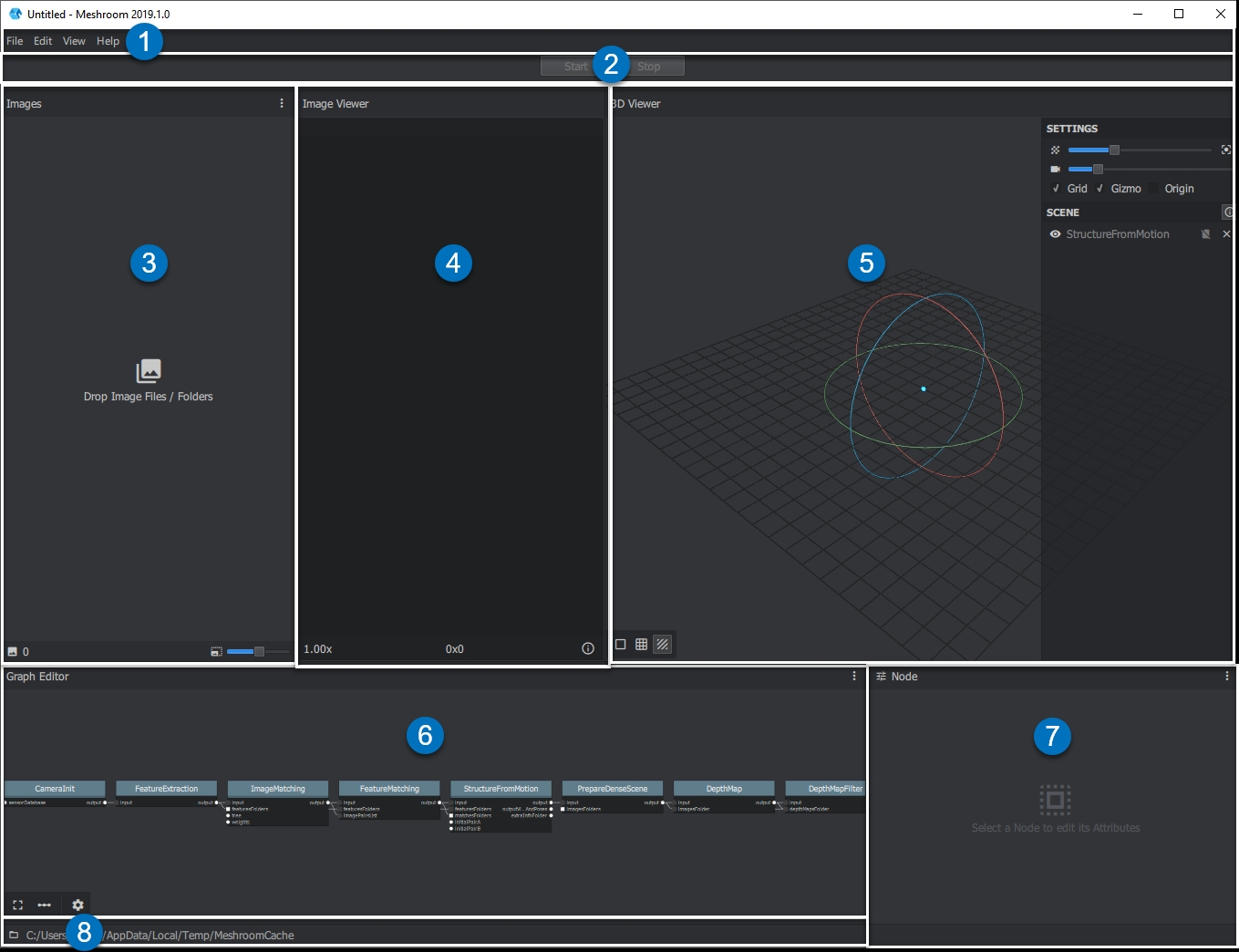
You can grab a Pane border  and move it to change the pane size.
and move it to change the pane size.