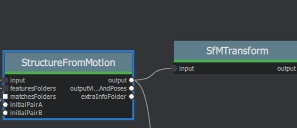SfMTransform¶
Description
Transform/Scale SfM using given transformation, cameras, landmarks, markers. Can be used to scale SfM to real-world size.
settings
Name |
Description |
|---|---|
Input |
SfMData file |
Transformation Method |
Transformation method:
|
Transformation |
Required only for ‘transformation’ and ‘from_single_camera’ methods:
|
Landmarks Describer Types |
Image describer types used to compute the mean of the point cloud. (only for “landmarks” method). (‘sift’, ‘sift_float’, ‘sift_upright’, ‘akaze’, ‘akaze_liop’, ‘akaze_mldb’, ‘cctag3’, ‘cctag4’, ‘sift_ocv’, ‘akaze_ocv’) |
Additional Scale |
Additional scale to apply. (0.0-100.0, default 1.0) |
Markers |
Markers alignment points |
Scale |
Apply scale transformation. |
Rotation |
Apply rotation transformation. |
Translation |
Apply translation transformation. |
Verbose Level |
verbosity level (fatal, error, warning, info, debug, trace). |
usage:
Details:
Transformation Method: transformation
Align [X,Y,Z] to +Y-axis, rotate around Y by R deg, scale by S; syntax: X,Y,Z;R;S (all five parameters are required) This allows the user to align and scale the point cloud by explicitly specifying the scale and “up” vector [X,Y,Z] in the point cloud’s reference system. The rotation is such that the specified [X,Y,Z] vector is aligned with [0,1,0] after the transformation.
The use-case to allow the user to derive the desired rotation by interactive manipulation of the point cloud in a 3D program (Meshlab), read off the transformation parameters and transform the point cloud. https://github.com/alicevision/AliceVision/pull/206
Transformation Method: from single camera
Sets a specific camera as origin and applies correct orientation if possible Provide Camera UID or image filename
Transformation Method: autofromlandmarks
Select Landmarks Describer Type CCTAG to apply a scale