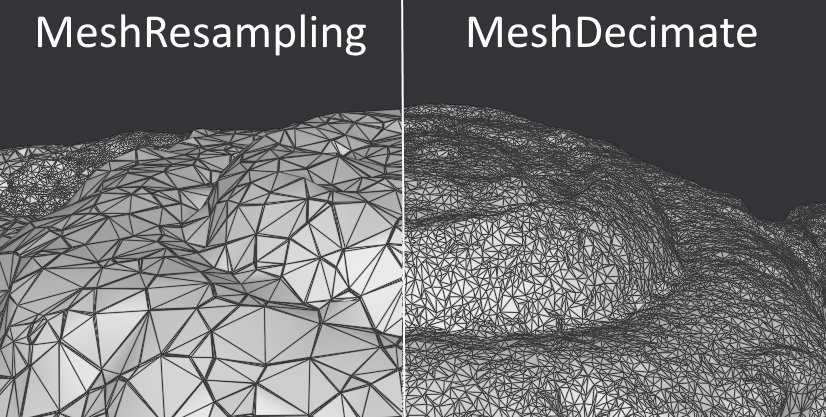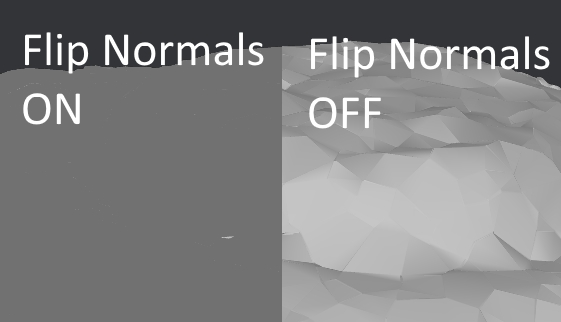MeshResampling
Description
Reducing number of faces while trying to keep overall shape, volume and boundaries You can specify a fixed, min, max Vertices number.
This is different from MeshDecimate!
Resampling
https://users.cg.tuwien.ac.at/stef/seminar/MeshResamplingMerge1901.pdf
settings
Name |
Description |
|---|---|
Input |
Input Mesh (OBJ file format) |
Simplification factor |
Simplification factor 0.5 |
Fixed Number of Vertice |
Fixed number of output vertices 0 |
Min Vertices |
Min number of output vertices 0 |
Max Vertices |
Max number of output vertices 0 (0 - 1 000 000) |
Number of Pre-Smoothing Iteration |
Number of iterations for Lloyd pre-smoothing 40 (0 - 100) |
Flip Normals |
Option to flip face normals. It can be needed as it depends on the vertices order in triangles and the convention change from one software to another. (True/False)`` |
Verbose Level |
[‘fatal’, ‘error’, ‘warning’, ‘info’, ‘debug’, ‘trace’] |
Output mesh |
Output mesh (OBJ file format) |
Comparison MeshDecimate and MeshResampling
MeshDecimate kills vertices to reduce the density, so the vertices at the end already exist in the original mesh. MeshResampling will recreate vertices on the surface with a uniform density, so there is no common vertice with the original mesh.
Flip Normals